Here are some exciting new projects
we've been working on

Facebook Pixel & Google Tag Manager How to Use Them
Facebook Pixel & Google Tag Manager How to Use Them
If you have a website, then you’re in luck. You can track users’ actions on your site through a variety of powerful tools built by Google and Facebook, including a Facebook Pixel, and Google Tag Manager. In order to run any successful marketing campaign, however, you need to understand how to use these tools effectively. We’ve written this post to help you do just that!
Why Tracking User Data is Important
User behavior is often predictable, and you can make better marketing decisions with accurate data.
Accurately tracking user data is the most important aspect of any digital campaign. If you are not working with accurate data, you cannot forecast results or optimize your advertising efficiently.
With the proper tools and strategy, a digital marketer with varying degrees of accuracy can predict what a potential customer is looking for and when they are ready to make a purchase.
Understanding User Behavior
Before we go any deeper, let’s examine the basic consumer psychology behind purchasing. Consumers usually purchase items and make buying decisions in stages;

Marketing Funnel
-
Awareness
-
Interest
-
Decision
-
Action
These stages together are called a funnel. It is important to understand and track user data so you can gauge what stage they are at in your funnel or where they are dropping off. Imagine you sell snowboards and you have an online shop, when someone first hears about your snowboards they would enter into the awareness stage of the funnel. They might click on an ad or one of your social media posts about your snowboards and enter the interest stage of the funnel. If they then check out your site and find a specific snowboard they like, they could add that snowboard to their cart, thus entering the decision stage. The final and most important step is the action stage, where the user decides to purchase the item, in this case, your snowboard.
Define Your Funnel
The first step to defining a funnel is determining which KPI’s (Key Performance Indicators) are important to your business. Ask this question: What drives growth and revenue?
KPI’s vary across different businesses and industries. For example, our subscription-based and SaaS (Software as a Service) clients are typically focused on CAC (Customer Acquisition Cost) and LTV (Lifetime Value), while our e-commerce clients are generally focused on sales (purchases) and RoAS (Return on Ad Spend).
KPI’s also vary by audience. If your company is in the B2B sector, you are probably focused on lead generation and cost per lead as well as sales metrics such as lead close rate and time to close.
Let’s use the example of the snowboard company again. Here is an example of what their funnel may look like and what they should be tracking:
- Page View (Awareness)
- Product View (Interest)
- Add to Cart / Initiate Check-Out (Decision)
- Purchase (Action)
Marketers leverage the data they collect from users’ actions to build powerful remarketing audiences and target users at different points in their buyer journey with different messaging. With the above example of the snowboard shop, let’s say the user has entered the decision stage and has added a snowboard to their cart but has not completed a purchase. A good marketer would want to send a specific message to that user in order to convince them to complete the purchase and buy the item still sitting in their cart.
What tools are available?
Now that we have gone through what to track and why, let’s dive into the tools you will need to succeed. Let’s start with the basics.
Google Tag Manager
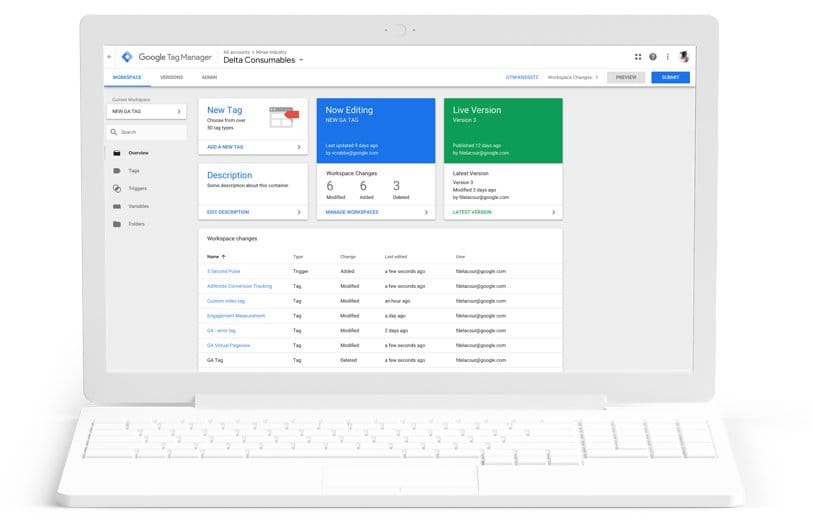
Google Tag Manager
What is Google Tag Manager?
Google Tag Manager is a powerful, free tracking tool that manages and organizes all of your tracking tags and pixels. First off, think of tags and pixels as small snippets of code that are implemented easily on different pages, or areas on your website which allow you to see specific actions web users make. A simple example of when to use a Google Tag Manager is implementing a Purchase Conversion Tag on the “order received” page on your site. Implementing this Tag correctly allows you to see if someone has completed a purchase. For a deeper dive into Google Tag Manager, please check out this Google Tag Manager Video, or take the Google Tag Manager Fundamentals Course for free on Google Analytics Academy!
Google Tag Manager allows you to also create and add custom triggers, which allow you to determine if a user completed an action such as clicking the Call Now button on your site. Best of all, this usually requires no coding ability, in most cases, you can implement your Google Tags yourself even if you don’t know how to code. Google Tag Manager makes marketing implementation fast and easy once you get the hang of it. For step by step instructions on how to implement Google Tags on your site check out Google’s Google Tag Manager Help Center here!
When to Use Google Tag Manager
Always! Tag Manager is essential unless you can’t implement it for technical reasons. Most web CMS’ have plugins or free tools for quick low-code implementations. If your website is built on WordPress, I would recommend checking out Google Tag Manager for WordPress. They also have a ton of helpful implementation tips on their site. You should be using Google Tag Manger to implement all of your tags, Facebook Pixels, Google Conversion Tracking, Google Analytics, Bing UET (Universal Event Tracking) etc. EVERYTHING goes in Google Tag Manager.
Google Analytics
What is Google analytics?
Google Analytics is the Holy Grail of reporting tools/platforms. It’s used to track, analyze, and monitor every page on your website, as well as track data on your site’s audience. Google Analytics is the place where you can view, sort, and filter all of the user data you track with Google Tag Manger and much more. You can also use Google Analytics to track e-commerce data, conversions, link clicks, and more! Tracking this data is crucial, but knowing when and how to use it is even more valuable. Whether you are a beginner, or an expert looking to refresh your skills, I would recommend Google Analytics Academy to learn more about the platform to get the most out of it.
When to use Google Analytics
Again, always! Google Analytics is very simple to implement both standalone and with Google Tag Manager. Google Analytics is a necessity and provides such a wealth of information about your website and audience, that it should be implemented without exception (even if you are using another Analytics platform). If your business is ever considering running search engine ads on Google, you can also set up remarketing audiences through Google Analytics. We can help you with this at Blackbox!
Now Let’s Move on to Advertising Specific Tools
Google Ads Conversion Tracking
What is Google Ads Conversion Tracking?
Google Ads Conversion Tracking is a code that traces and records what happens after a customer clicks one of your ads. It will track anything that you mark as a conversion action. Google defines a conversion action as simply “a specific customer activity that is valuable to your business.” You can view conversion data such as the volume of conversions from ads as well as the conversion value and repeat rate of your conversions. Some other popular conversion actions are purchases, sign-ups, downloads, adds to cart, etc. (You can deploy your conversion tracking easily through Google Tag Manager as well!)
When to use Google Conversion Tracking
You should implement Google conversion tracking if you are running ANY Google Search, Display, or YouTube ads. Google Ads Conversion Tracking is useful to understand what value you are getting from your advertising and helps optimize your ads. The bottom line is, you never want to run advertising without an objective. Clicks and impressions do not drive your business’s bottom line, so optimize your advertising towards objectives.
Facebook Pixel
Facebook Pixel Data
What is a Facebook Pixel?
A Facebook Pixel is a tracking code snippet that Facebook’s advertising platform offers which tracks everything from page views to purchases on your website. These conversions are called “Events” on Facebook. You can view the overall data in Facebook Analytics (similar to Google Analytics), check to see if your events are tracking correctly in the Events Manager tool, and build remarketing audiences in Facebook Audience Manager. A Facebook Pixel allows you to optimize your advertising towards certain conversion events as well as track results from your advertising. If you are new to Facebook ads or the Facebook Pixel, I would recommend taking the Facebook Blueprint classes or reading up on how Facebook Pixel’s work here. Facebook allows you to deploy the pixel code through partners like Google Tag Manager, WordPress, Shopify & more! You can also manually add the code to your website if you are more tech-savvy.
When to use a Facebook Pixel
If you are running any paid social media marketing from Facebook Ads Manager, you need to use the Facebook Pixel. The Facebook Pixel allows you to track and monitor how your ads, ad sets, and campaigns are doing so that you can optimize your advertising spend and test new things (different audiences, content, and copy). The tracking is also crucial so that Facebook’s algorithm can learn what works and what doesn’t so that your campaigns can leave the learning phase.
In Conclusion
This is a lot to unpack, but the most important component of digital marketing is tracking accurate data!
Using Google Tag Manager, Facebook Pixels, Google Analytics, and Google Ads Conversion Tracking is a great start to any marketing campaign, but these are not the only resources available. There are many other third-party tools that can collect other valuable data. To get the most out of your digital marketing, find what will work best for your company, what will drive the most value, and work from there.
If you are interested in a free check-up to make sure you are tracking things with the right tools, schedule a free audit with someone from our team today!
Advertise Golden is a growth marketing agency that focuses on optimizing paid media channels to drive growth metrics. We partner closely with all of our clients to become a data-driven extension of their marketing department.
We specialize in conversion rate optimization and strategize closely with your team to define conversions that drive your bottom line. We extensively test and optimize all of your paid channels to maximize our outputs. Our specialization allows us to achieve best-in-class results, and we treat every client like they’re our only client.
With experience ranging from Hospitality to Enterprise B2B, there’s a reason 70+ companies have trusted Advertise Golden.
Let's get in touch
We love starting new projects! Send us a message and we can schedule a call to review your goals.